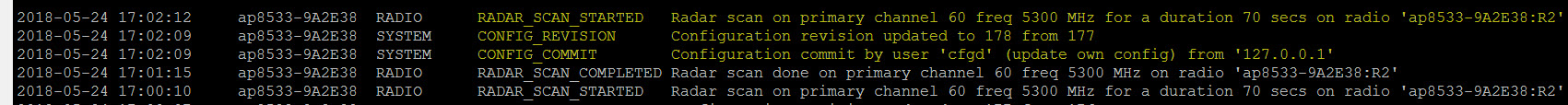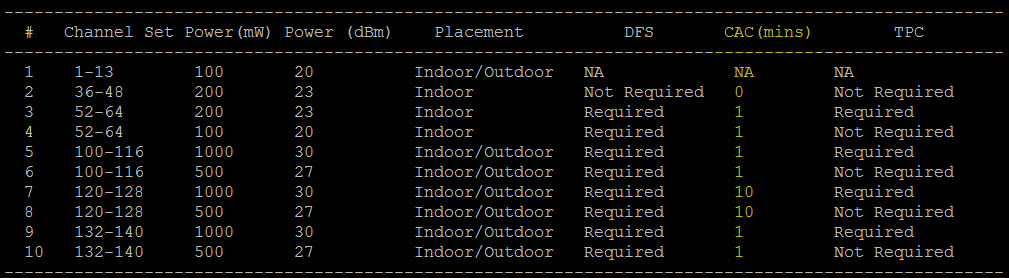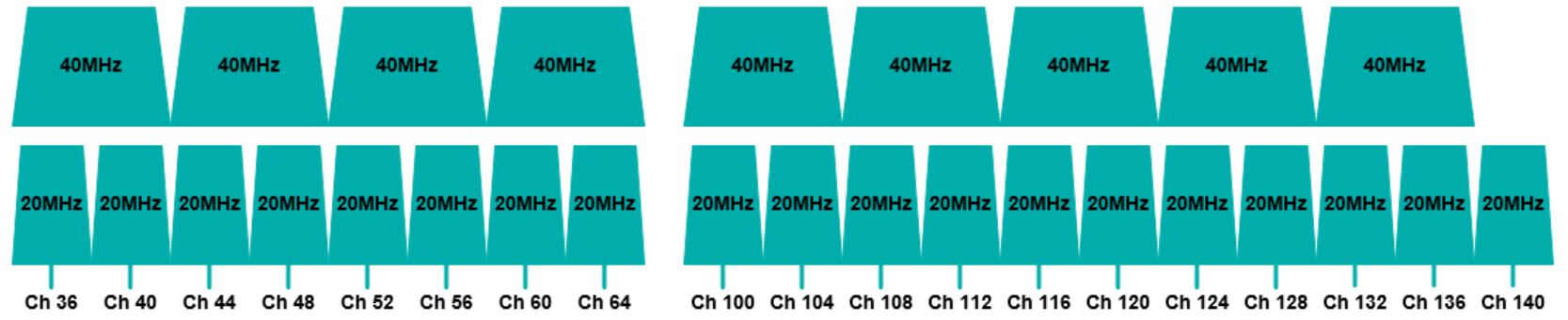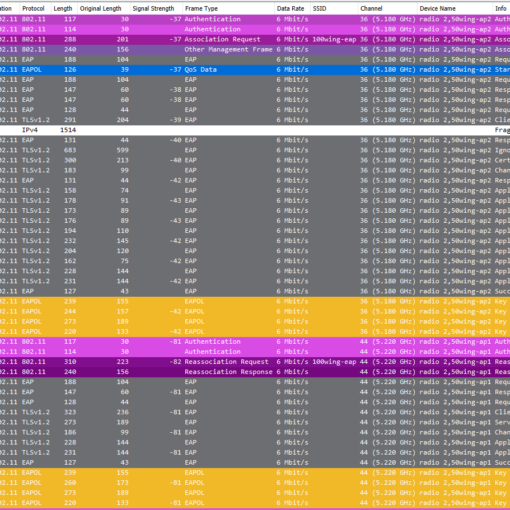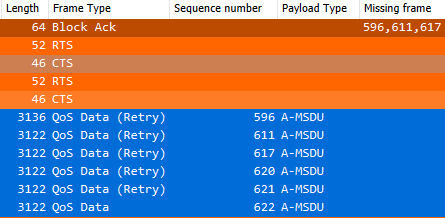Introduction
Many times, there are small adjustments you have to implement in your live Wireless LAN environments.
I personally am often faced with changes like these:
– Adding a new SSID
– Removing an unused SSID
– Renaming an existing SSID
– Changing the security settings (for example PSK) of an SSID
– Adjusting the output power on a given radio
In the past few years, I was able to implement those changes in our ExtremeWireless WiNG environments (back then still Zebra Technologies) during working hours, because it would have no impact on the end users – until the new 802.11ac-models were introduced…
While I was testing the new 802.11ac models, I sometimes felt a disruption after changing radio-settings.
After digging a little deeper and checking the event-history, I saw that Access Points running on DFS-Channels went back into radar scan mode after every change in the radio settings:
DFS-Channels
After Wireless LANs became more popular, the need for more spectrum grew – to reduce CCI and consequently increase throughput.
Because the newly assigned spectrum was already used by radars (weather / flight), and because they have priority over the 802.11 devices, a mechanism was required for Wireless LAN devices to check if a radar is present (and to avoid this channel if there is).
Therefore, DFS (Dynamic Frequency Selection) was introduced in the 802.11h-2003 amendment (alongside with TPC – Transmit Power Control).
DFS basically works like this:
– Initial scan (CAC – Channel Availability Check): Based on the channel and the country you are in, the duration of the CAC can vary (both values are controlled by your local regulatory; for example in Switzerland, it is 60s for channel 52-64, 100-116, 132-140 and 600s for channel 120-128):
– Continuous check: after the initial scan, the AP is allowed to communicate on the scanned DFS-Channel. However, it still has to check for radar, and if the AP detects one, it has to leave the channel immediately.
ExtremeWireless WiNG
So why do the 802.11ac models from ExtremeWireless WiNG re-enter the initial CAC scan after commiting changes, even though they were already communicating on these channels before?
After opening up a case on Extreme Networks, I was told that this behaviour is a hardware limitation:
“This behavior on AP75XX series Access Point is due to Broadcom chip being in use. APs need to recreate SSID mapping for any change in radio setting that could affect mapped SSIDs on either of radios. This is a known hardware limitation.”
While this is not a big problem for APs running on Non-DFS-Channels (2.4GHz, 5GHz Channel 36-48), it clearly causes a disruption for APs running on DFS-Channels, as the radios would go offline for 60 (or even 600) seconds.
With the 3 802.11ac models I had available, I was able to reproduce this issue:
ap7532
ap7522
ap8533
With the 2 802.11n models I had available, the issue did not occur:
ap650
ap6522
Conclusion
The impact of this issue is tremendous – especially if you are running some SSIDs on 5GHz only. This will lead to temporary coverage holes and WiFi-outages after every radio change.
That being said, you only have 3 options with ExtremeWireless WiNG 802.11ac-models:
– Only use Non-DFS-Channels: I definitely would not recommend this, because you loose all the extra spectrum, which will lead to a more congested RF environment and slower throughput rates
– Inform your Customer prior to every change that there will be an outage, and do your radio-changes during working hours
– Only do radio-changes after working hours
I hope this post will help some of you out there. If there are any questions, please let me know.
Cheers, Renzo