Introduction
Some of our customers have their offices in multistory buildings with other neighboring companies and residents. As most of you are familiar with, in situations like these, the 2.4GHz frequency band looks like the Wild West – often, people choose a random channel between 1 and 11, and sometimes, they even think that using 40MHz channels in the 2.4GHz frequency band will improve their performance, because “the higher the data-rate, the better”…
To at least get rid of the latter, I thought about setting the “40MHz intolerant”-bit on our managed clients – and did some lab tests with interesting results.
20MHz- vs. 40MHz-Channels – Quick and Dirty
With the 802.11n-2009 Amendement, the possibility to bond two 20MHz-channels together to a single 40MHz-channel was introduced. This feature alone improves the data-rate by 108/52 (by factor ~2.077 – as the number of data-subcarriers increases from 52 to 108).
But this enhancement comes at a cost: when using 40MHz-channels, the number of non-interfering channels decreases. This is not a big problem in the 5GHz frequency band as there are still 9 available 40MHz-channels in Switzerland:
In contrast to the 5GHz frequency band, in the 2.4GHz frequency band, the available spectrum is very limited, and it allows only one 40MHz-channel, which will cause at least CCI, and at worst ACI, as soon as there is a second AP within earshot.
The “40MHz Intolerant”-Bit
Because of the inevitable problems that would occur in the 2.4GHz band when 40MHz-channels are used, the “40MHz intolerant”-bit was introduced as a failsafe-function in the 802.11n-2009 Amendement.
The 40MHz intolerant bit is set in the “HT Capabilities Element” => “HT Capabilities Info Field”, which is a part from the following management frames:
– Beacon
– Probe Request
– Probe Response
– Association Request
– Association Response
– Reassociation Request
– Reassociation Response
This allows either an AP or a client STA to indicate that they do not allow 40MHz-channels in the 2.4GHz frequency band by setting the “40MHz intolerant”-bit to 1, and the neighboring STAs have to adjust to this. Or to put it in simpler terms:
“If you do not have any close neighbors, you can use either 20MHz- or 40MHz-channels – whatever floats you boat. But if there is someone else within earshot that wants to use the 2.4GHz frequency band, you have to adjust your fat channel if he wants you to”
As described in the 802.11-216 subclause 11.16.11 (“Signaling 40 MHz intolerance”), the “40MHz intolerant”-bit is defined to be a feature only for the 2.4GHz frequency band and that it has to be set to 0 in the 5GHz frequency Band:
An HT STA 2G4 shall set the Forty MHz Intolerant field to 1 in transmitted HT Capabilities elements if dot11FortyMHzIntolerant is true; otherwise, the field shall be set to 0.
A STA 2G4 shall set the Forty MHz Intolerant field to 1 in transmitted 20/40 BSS Coexistence fields if dot11FortyMHzIntolerant is true; otherwise, the field shall be set to 0. A STA 2G4 that is not an HT STA 2G4 shall include a 20/40 BSS Coexistence element in Management frames in which the element may be present if dot11FortyMHzIntolerant is present and dot11FortyMHzIntolerant is true.
A STA 5G shall set the Forty MHz Intolerant field to 0 in transmitted HT Capabilities elements and 20/40 BSS Coexistence fields.
Lab Testing
So far so good.
First, I got myself some test notebooks:
Dell Latitude E7440 with Intel Dual Band Wireless-AC 7620 (Driver 18.33.7.2)
Dell Latitude E6440 with Intel Centrino Ultimate-N 6300 AGN (Driver 15.9.2.2
They both had the setting “Fat Channel Intolerant” available, so I did some research on the Intel website:
https://www.intel.com/content/www/us/en/support/network-and-i-o/wireless-networking/000005585.html
It says that it is only available for certain adapters. None of the 2 mentioned above are included, but still, the option is available for both of them in the advanced adapter settings, so I decided to give it a shot anyways.
After I changed the setting on my Intel Centrino Ultimate-N 6300 AGN, I wanted to check the result and did some packet capturing in the 2.4GHz band:
As you can see, the “40MHz intolerant”-bit is set to 1, which is exactly what I wanted.
So the client was connected to the 5GHz band, and was sending its Probe Requests in the 2.4GHz band with the flag set.
But then, I started to see some strange behaviors on the 5GHz-SSID I was connected to – it looked like the SSID was only sending with a 20MHz wide channel instead of the configured 40MHz:
Even a different client that was connected to the same SSID was suddenly only using a 20MHz-channel:
So I started capturing some packets in the 5GHz band and was shocked to see that the STA with the “Fat Channel Intolerant” setting set to “Enabled” was sending the “40MHz intolerant”-bit in the 5GHz band aswell:
To make sure that this is not only a malfunction on one adapter, I did the same tests with the Intel Dual Band Wireless-AC 7260 and got the same results…
I can’t say if this occurs with the adapters listed as “supported” on the Intel website aswell, because I don’t have them available at my place,.
As far as I am concerned (based on my interpretation of the 802.11-2016 subclause 11.16.11), the 2 tested Intel wireless cards do not follow the standard and you should not use the setting “Fat Channel Intolerant”, as it impacts your 5GHz aswell!
I welcome you to give me an explanation about this issue if you have any- am I right with my statement, or am I off the track?
If you have any questions or feedbacks, please don’t hesitate to write a comment or contact me (but please be kind, as this is my first ever blog post ;-))
Cheers, Renzo

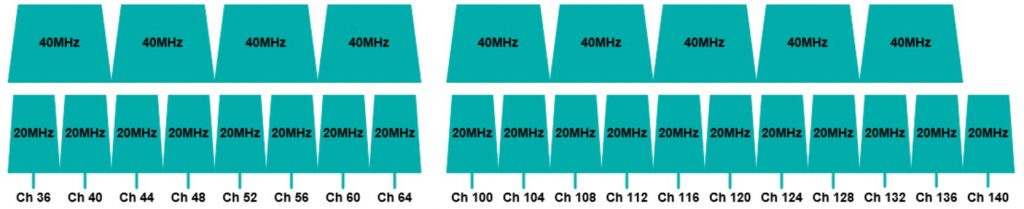
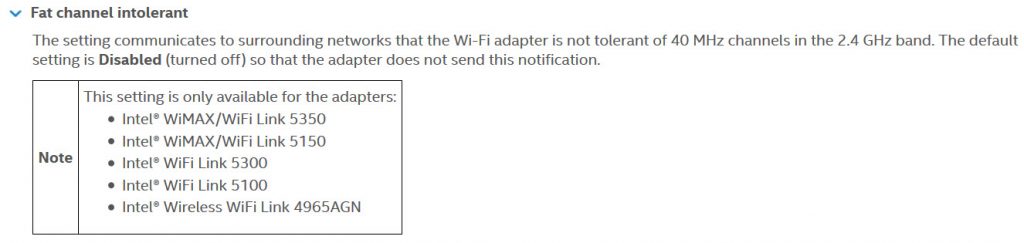
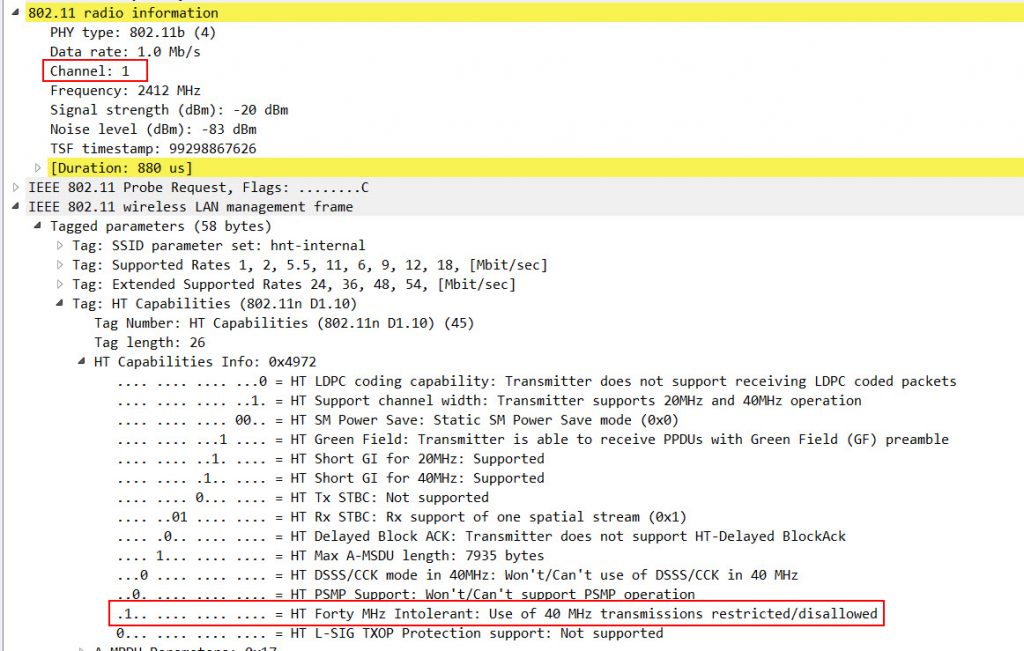
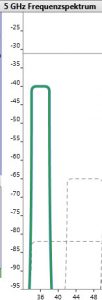
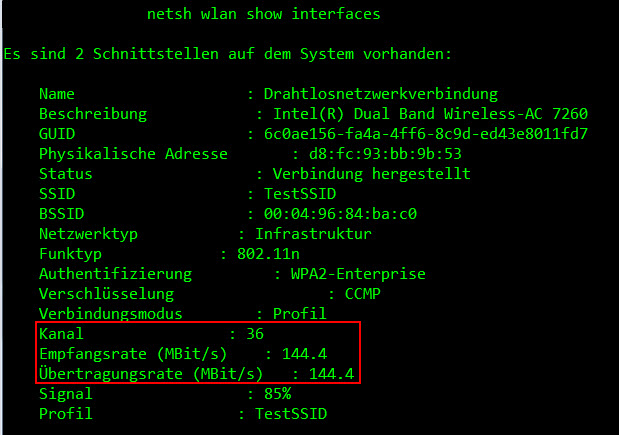
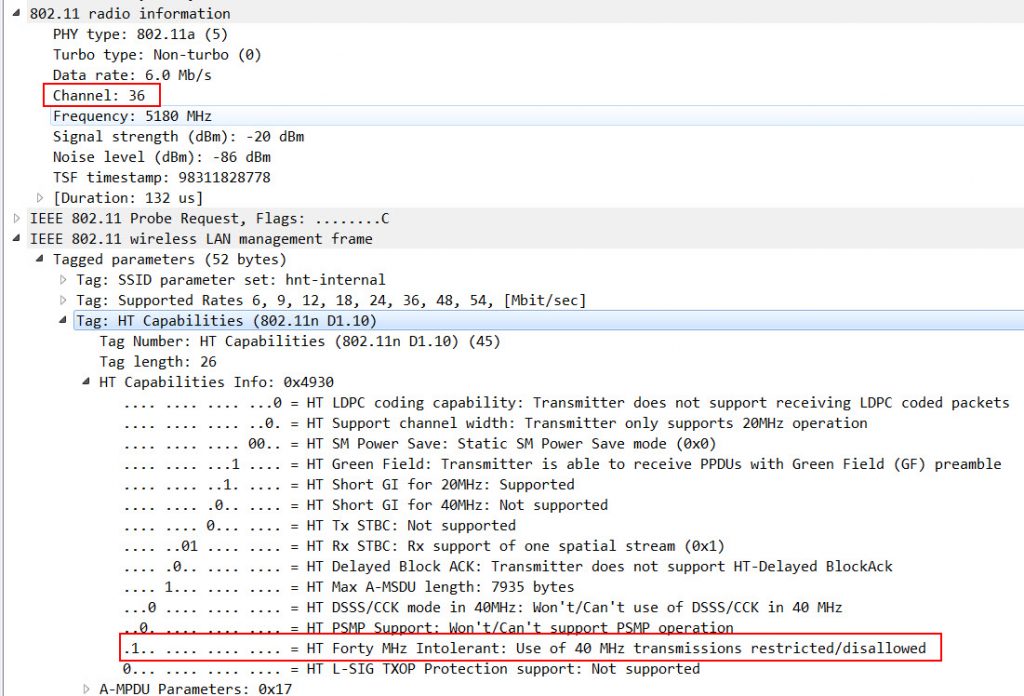
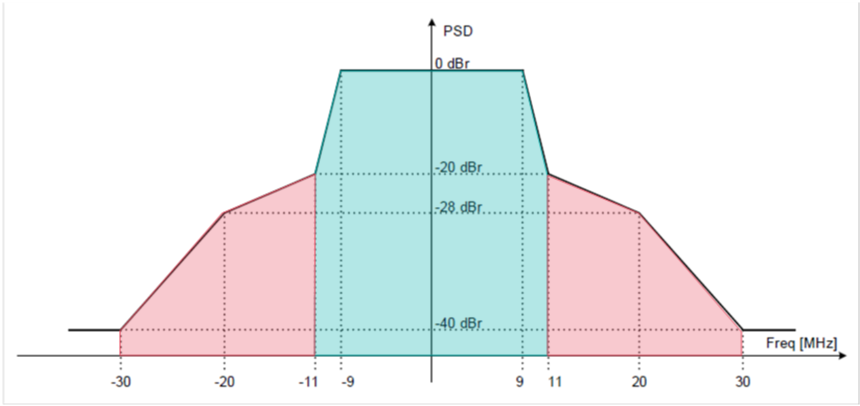

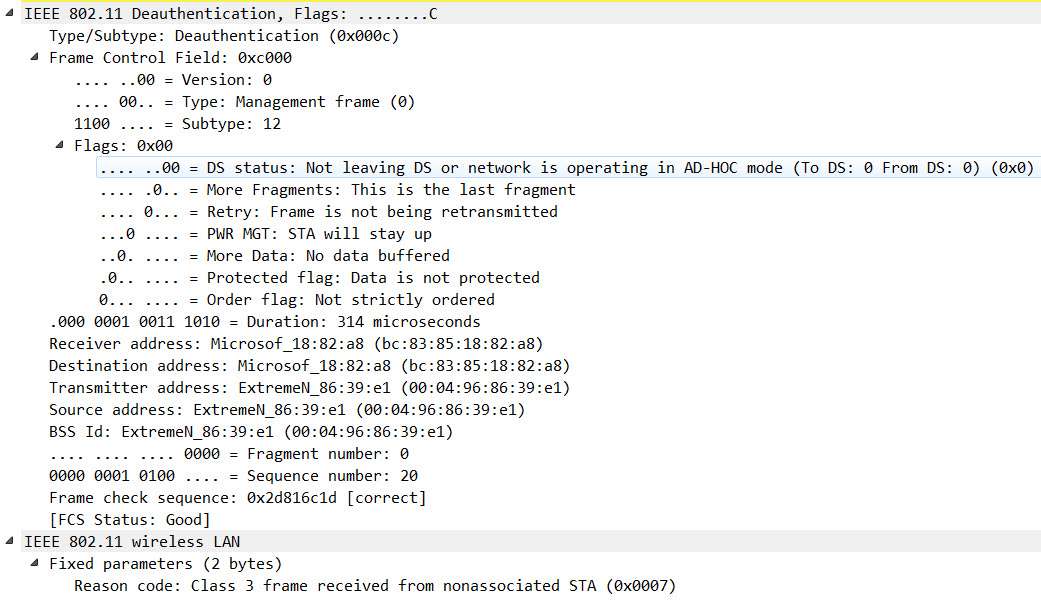
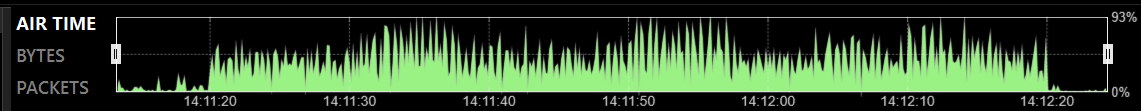
3 thoughts on “Violation of 802.11 Standard? – Intel Wireless Cards send “40MHz Intolerant”-Bit in 5GHz”
awesome first post. very well researched. very interesting, it’s not supposed to do that…
Hey Phil
Thanks for the affirmation, was scared my mind is playing tricks on me
Hi,
Your observation is right about 40mhz intolerance on 5Ghz, however as a wifi dev, we don’t care about that bit in 5Ghz.
I observed this behavior back in 2010 for Intel devices.
If you do an iperf wifi capture on a clean 5Ghz channel, you will see the HT/VTH frame will be sent out at HT40 or VHT40/80 (check radiotap or have spectrum analyzer to see).
Most of scanner report only what they see in beacon/probe, the real stuff happen when sending data frame.